I went to the library website and picked my favorite links for my Rollyo search engine. I named the search engine "Karen's Kitchen". I added a second search box called "Storytime Favorites" under my rollyo search engine. I added it to my blog and IT WORKS!
Steps to remember:
1. Register for Rollyo
2. Cut and paste the URL's ( In my case - I selected my favorite links from http://www.libraryvisit.org/)
3. Click on Create Searchroll tab.
4. Go to blog and customize in the add a link by linking with the following ( http://rollyo.com/)
Celtic Cross Stitch
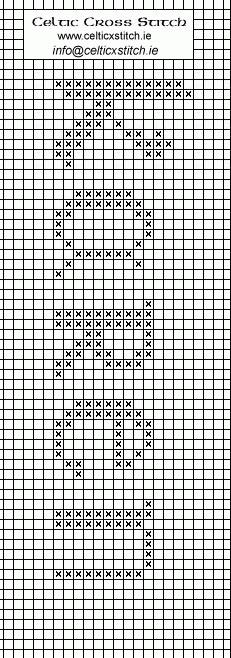
Chart for your name from the Celtic Cross Stitch.
Karen's Kitchen
Subscribe to:
Post Comments (Atom)


No comments:
Post a Comment